I'm not the original author, im just posting this.
- First thing, you need to go to discord.com 2 in the browser and open the developers tool windows by pressing f12 or shift + ctrl + i → Console.
Once you're in the console, you will need to paste this code:
function FindModule(item) { var req = window.webpackJsonp.push([[], {'__extra_id__': (module, exports, req) => module.exports = req}, [['__extra_id__']]]); for (const in1 in req.c) { if (req.c.hasOwnProperty(in1)) { const m = req.c[in1].exports; if (m && m.__esModule && m.default && m.default[item]) return m.default; if (m && m[item]) return m; } } } let amount = 60; let guildid = "GUILDIDHERE"; // The Guild (Server) ID where you want to do it, MAKE SURE YOUR DEVELOPER MODE IS ON let channelid = "CHANNELIDHERE"; // The Channel ID Where You want to spam mention, MAKE SURE YOUR DEVELOPER MODE IS ON let interval = 1000; let message = "message "; // The Message You Want to add under the mentions var memberList = FindModule("getMembers").getMembers(guildid); setInterval(function() { let users = ""; for(var index = memberList.length - 1; index > 0; index--) { var rndIndex = Math.floor(Math.random() * (index + 1)); var temp = memberList[rndIndex]; memberList[rndIndex] = memberList[index]; memberList[index] = temp; } memberList.slice(0, amount).forEach(member => { users += `<@${member.userId}>` }); FindModule("sendMessage").sendMessage(channelid, {content: `${users} ${message}`}); }, interval) But before pasting it we need to edit few values
let guildid = "GUILDIDHERE"; // The Guild (Server) ID where you want to do it, MAKE SURE YOUR DEVELOPER MODE IS ON - In the GUILDIDHERE you will need to paste the guild's ID. If you don't know how to get the guild's, follow these steps:
- Then to get the guild's id you need to right click into the server avatar and press "Copy ID"
let channelid = "CHANNELIDHERE"; // The Channel ID Where You want to spam mention, MAKE SURE YOUR DEVELOPER MODE IS ON - Then we will need the channel's id, same thing go to the channel then right-click on the channel's name and press "Copy ID"
let message = "message "; // The Message You Want to add under the mentions Then if you want to put a custom message just edit "message" with your message(e.g) "Hello bla bla"
Now you can paste the script then it will mass ping everyone in the server. To stop it simply refresh the page.
Happy learning!

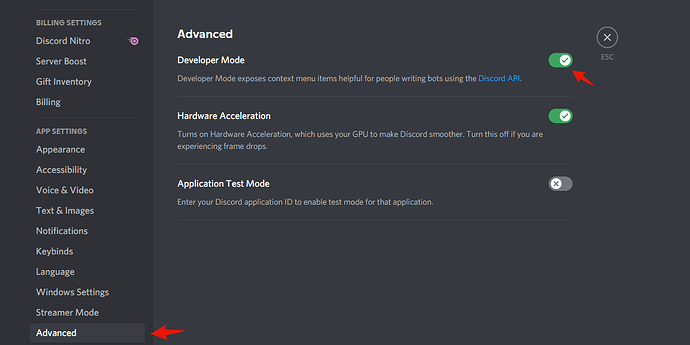



0 Comments
Message Me!